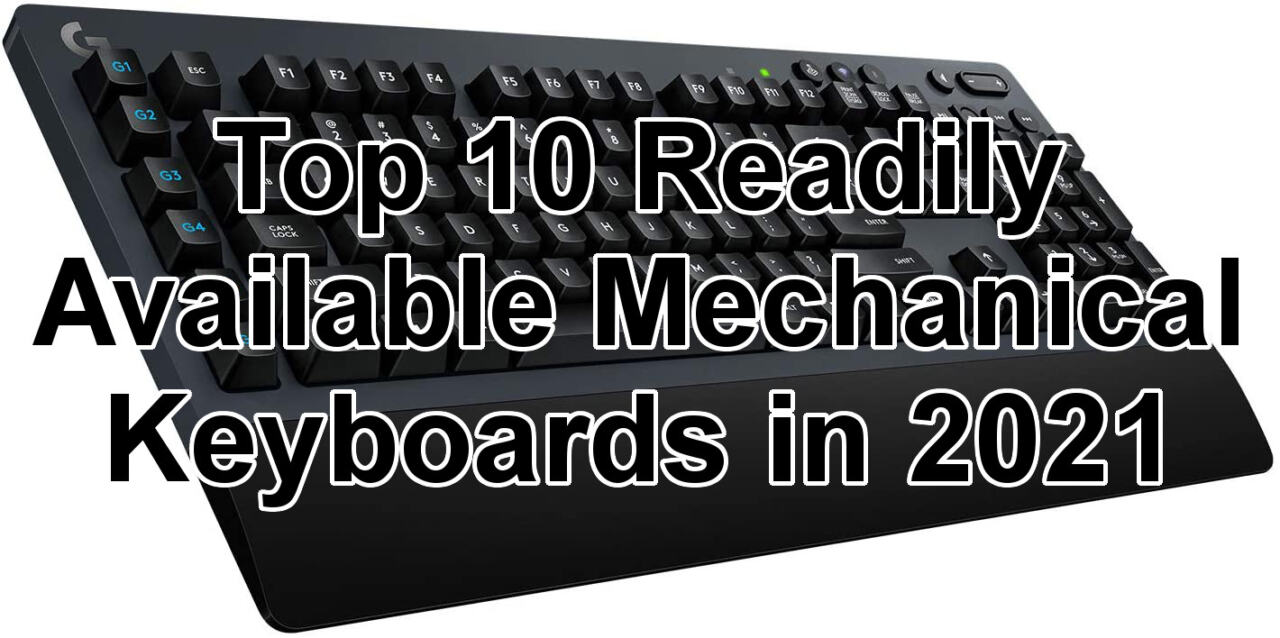
As the primary point of physical contact between you and your desktop, your keyboard can make or break your PC gaming experience. With different form factors, switch types, and extra features, it can be difficult to find the right one for you.
This list briefly looks at ten recommended mechanical gaming keyboards in five categories for satisfying a variety of wants and needs, after ruling out options that are out-of-stock as well as options that are only available through group buys, preorders, and other limited stock methods.
Let’s begin!
Best Full Size Mechanical Keyboard:
Corsair K100($230)

A customizable scroll wheel, 6 multi-function keys, and a removable plush wrist rest make Corsair’s flagship gaming keyboard the best full-sizer on this list. The metal front plate helps make the K100 remain sturdy, while the plastic base underneath houses RGB light bars along the top and sides. The 6 multi-function keys feature Stream Deck integration, allowing you to manage stream actions directly from your keyboard. While the K100 features two switch options, both are linear and more sensitive than the comparable Cherry MX Red switch. The OPX optical switches are highly recommended, as they provide a smooth keystroke and improve longevity through their simpler optical mechanism.
改变native Full Size Mechanical Keyboard:
Razer Hunstman Elite($200) orRazer Hunstman V2 Analog($250)
The Razer Huntsman Elite and Huntsman V2 are full-sized RGB mechanical gaming keyboards with a variety of extra features. Both include a familiar programmable scroll wheel among the media buttons and a plush detachable palm rest. The Huntsman Elite comes with a choice of Razer’s optical linear or optical clicky switches for $200, $30 less than the K100. For $50more, however, at a whopping $250, the Huntsman V2 sports unique analog switches which feature adjustable actuation points, analog input for much finer control, and the ability to map multiple actions to a single key depending on how far you mash it. These keys have a lot of customization potential, but like Corsair’s OPX switches they are exclusively linear. This keyboard also features no dedicated multi-function keys, unlike the K100.
最好低调的机械键盘:
Logitech G815($200)
 罗技的G815是一个优秀的全尺寸》cal gaming keyboard with extra features packed into a low-profile design. The G815 has 5 programmable keys, media controls and full RGB effects set into an ultra-thin metal body. Ordering allows you to choose from three of Logitech’s proprietary low-profile switches, with the three standard linear-tactile-clicky switch types to choose from. This keyboard is an excellent choice for those seeking a light, compact design that combines effortless typing and gaming performance without sacrificing features. Well, except for a wrist rest… which would have been nice.
罗技的G815是一个优秀的全尺寸》cal gaming keyboard with extra features packed into a low-profile design. The G815 has 5 programmable keys, media controls and full RGB effects set into an ultra-thin metal body. Ordering allows you to choose from three of Logitech’s proprietary low-profile switches, with the three standard linear-tactile-clicky switch types to choose from. This keyboard is an excellent choice for those seeking a light, compact design that combines effortless typing and gaming performance without sacrificing features. Well, except for a wrist rest… which would have been nice.
改变native Low-profile Mechanical Keyboard:
Corsair K70 RGB Mk2($150)
Corsair’sK70 RGB一直是一个非常受欢迎的机械gam吗ing keyboard for the last several years due to its excellent balance between performance and price, and the same applies to the K70 low profile. Its full-size layout contains many of the same features as the G815 while being $30-50 cheaper, but without the extra 5 programmable keys and the addition of a (non-plush) wrist wrest. It also features only two linear switches to choose from (with the Cherry MX Red low-profile switches costing an extra $20), unlike the G815’s well-rounded three-switch lineup for one flat price.
Best Wireless Mechanical Keyboard:
Razer BlackWidow V3 Pro($230)

The BlackWidow V3 Pro is a fully-featured wireless mechanical gaming keyboard from Razer. At a glance it looks identical to a wireless Razer Huntsman Elite, sporting a similar plush detachable (though non-RGB) wrist wrest, metal front plate, programmable multi-function wheel, and full size layout. However, the body is much different with no RGB light bars around the edges and different feet on the bottom. It’s able to connect to three devices at once and hot swap between them, allowing you to easily hop from different PCs or workstations. The BlackWidow V3 Pro has two Razer switches to choose from: linear Razer yellow switches and clicky Razer green switches, with no option for those seeking a tactile wireless experience.
改变native Wireless Mechanical Keyboard:
Logitech G613($130)
Thanks to its unassuming appearance, Logitech’s wireless G613 is the perfect option for those looking to avoid expensive RGB effects to focus solely on features. As such, the G613 includes six programmable G-keys, a built-in wrist rest, media controls, and wireless connectivity coupled with a claimed 18-month battery life on two AA batteries. It can connect to multiple devices using either the Lightspeed USB receiver or traditional Bluetooth. As of June 2021, this keyboard is on sale for just $75 through the link above, which is an absolute steal for a big-name wireless mechanical keyboard with programmable keys. What keeps this keyboard from the top spot is a lack of backlight, the fact that the wrist rest is non-removable, and the single choice of Logitech’s Romer-G tactile switch, which may or not be your jam.
Best Tenkeyless (TKL) Mechanical Keyboard:
SteelSeries Apex 7 TKL($130)

SteelSeries’ Apex 7 TKL is a relatively inexpensive TKL mechanical keyboard with excellent RGB lighting and other features, including a detachable wrist rest, metal front plate, small OLED display, and volume rocker. The open design is sleek and makes cleaning dust out hassle-free. The OLED screen has a wealth of customization behind it, and it’s able to display control profiles, custom images or GIFs, song titles, discord notifications, game HUD info, keyboard settings, and much much more. SteelSeries offers the Apex 7 TKL with three switch types—the usual linear red, clicky blue, and tactile brown switches we’ve come to know and love.
改变native Tenkeyless (TKL) Mechanical Keyboard:
Logitech G Pro X($150)
The Logitech Pro X is $20 more than the Apex 7 TKL, but it includes a niche extra feature: the Pro X can have its switches removed and replaced by one of the $50 Pro X switch sets. Sick of hearing those clicky blue switches? Pop them out using the included tool to insert either the tactile brown or linear red switch set. This provides an added level of customization without all the soldering. While this sounds like the perfect solution to the indecisive buyer afraid of regretting their switch type, it’s a bit of a hassle to swap every single switch and key cap, making “hot swap” an inappropriate term to use here. However, it’s certainly an interesting idea for those who find themselves thinking the grass is always greener on the other… switch?
Best Budget Mechanical Keyboard:
Logitech G512(100美元)
 The Logitech G512 is an excellent budget-friendly choice of mechanical gaming keyboard with a full-size layout, customizable RGB lighting effects, and full metal front plate. While the lack of dedicated media controls is a bit of a bummer, their inclusion along the function keys keeps the keyboard compact and organized. The G512 comes in the standard three choices of switches for an added layer of customization. If you’re willing to forego the RGB, you can find the similarG413for $10 less, but it only has red LED backlighting.
The Logitech G512 is an excellent budget-friendly choice of mechanical gaming keyboard with a full-size layout, customizable RGB lighting effects, and full metal front plate. While the lack of dedicated media controls is a bit of a bummer, their inclusion along the function keys keeps the keyboard compact and organized. The G512 comes in the standard three choices of switches for an added layer of customization. If you’re willing to forego the RGB, you can find the similarG413for $10 less, but it only has red LED backlighting.
改变native Budget Mechanical Keyboard:
HyperX Alloy Origins Core TKL($90)
The HyperX Alloy Origins Core is a more compact alternative to the Logitech G512. For $10 less, the Origins Core also features customizable RGB effects and a sturdy aluminum body, as well as a detachable USB-C cable for easy transport. However, like the G512, the Origins Core lacks physical media controls due to it’s TKL layout. The Origins Core comes kitted with your choice of one of three switch types from HyperX: linear red, tactile aqua, and clicky blue switches to cover all the normal bases.
Conclusion
It’s hard to go wrong with any of the above keyboards; each has a suite of features sure to satisfy and enhance your PC gaming experience. Which one you choose ultimately comes down to your personal preference.
Things to consider include size and key layout, your favorite type of switch, and/or which company you think kicks the fewest puppies. Whatever your decision, we hope this guide was able to help you narrow down your choices. Best of luck finding your perfect mechanical gaming keyboard!
With so many fine keyboards locked away behind limited availability and arcane ordering procedures, it can be refreshing to review how many solid options like these are available to everyone all the time from the big manufacturers (and most entries sporting RGB, no less). At any rate, have a question about one of the choices or think we missed one? Let us know in the comments!