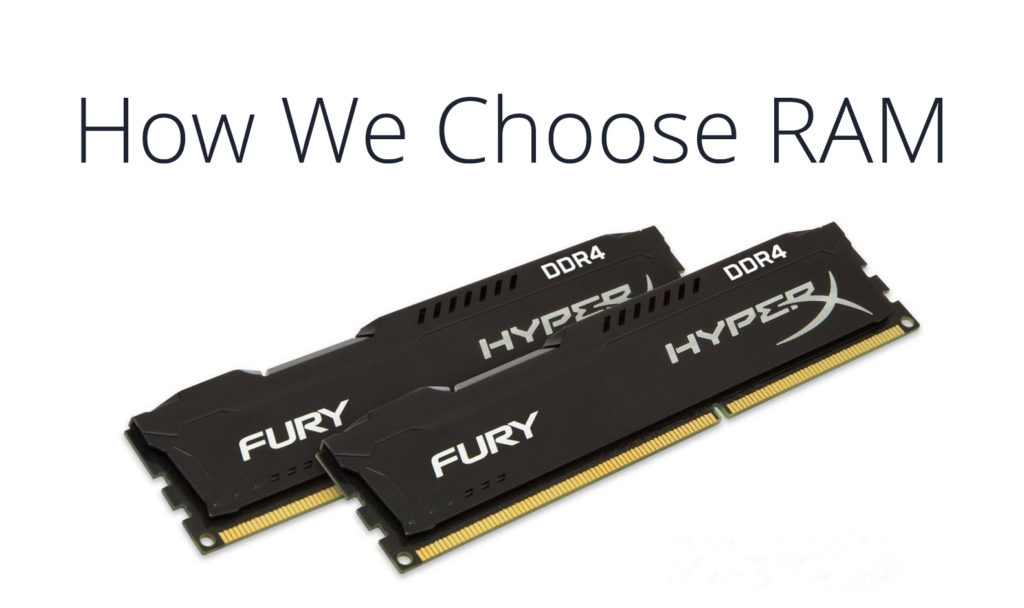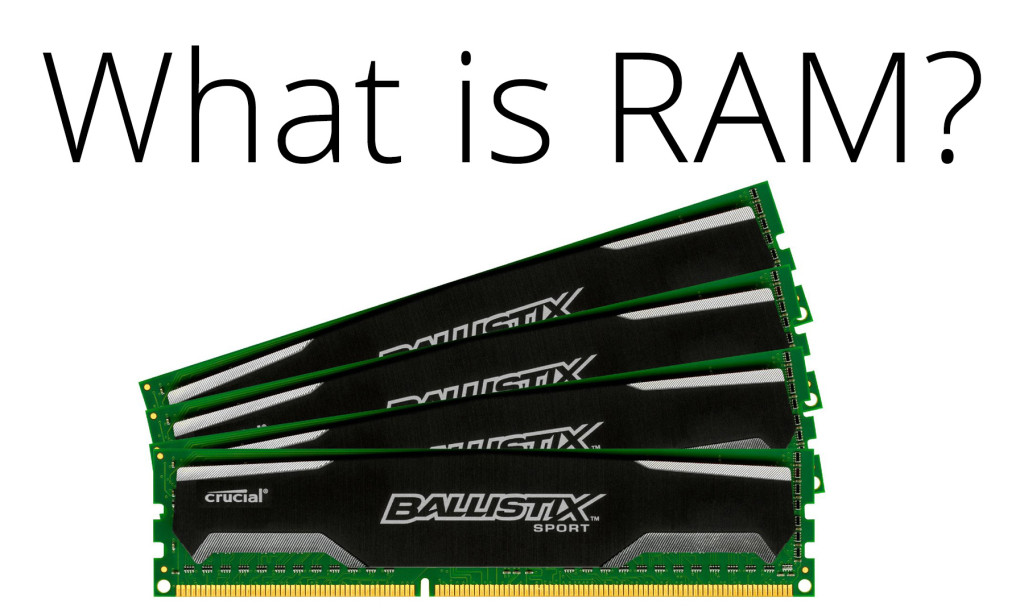If you’ve ever taken a look at a product page for sticks of RAM, or at the specifications for a CPU or motherboard, you’ve probably seen “memory channels” mentioned.
For many beginners, this sparks questions like, “What’s the deal? Does dual-channel mean I can only use two sticks? What do multiple channels do that one channel doesn’t? Can I use quad-channel RAM on a dual-channel motherboard?”
The answers to those questions and more can be found below, so read on!

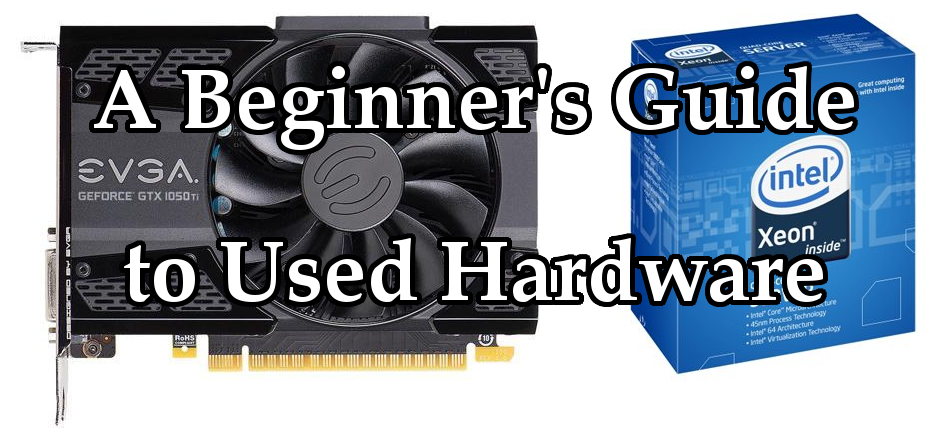


 I cannot claim that DDR3 was my first RAM-love; DDR2 has that honour. Or shame, if you prefer. But DDR3 has a special place in my heart, for it was the only RAM that was available when I built my PC. It was also the only RAM available when Orion and I built our office. For about a decade, it was the only RAM for normal users.
I cannot claim that DDR3 was my first RAM-love; DDR2 has that honour. Or shame, if you prefer. But DDR3 has a special place in my heart, for it was the only RAM that was available when I built my PC. It was also the only RAM available when Orion and I built our office. For about a decade, it was the only RAM for normal users.